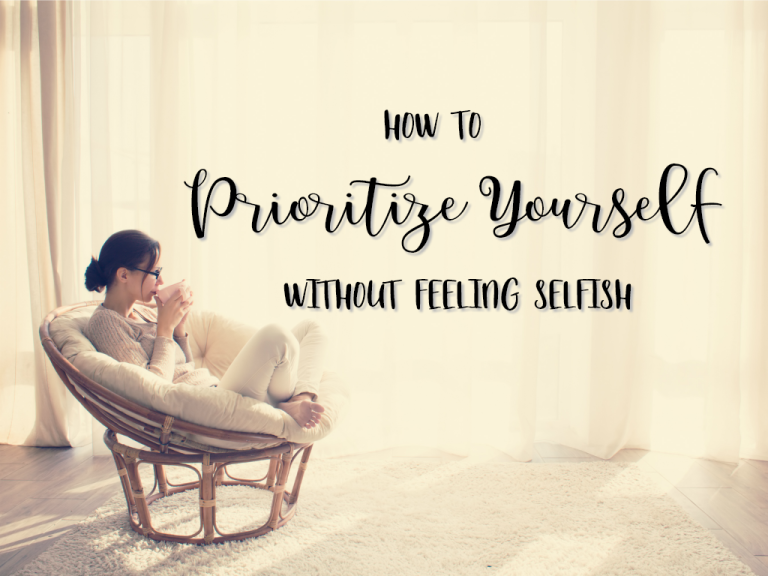Journey App Review: Digital Journaling
Journey app is a digital journaling mobile application. With Journey, you can write comments, upload photos, track your mood, and geotag your notes to know where you were when you wrote them. Another cool feature is the “What makes me feel…” section. When it has sufficient data, it tells you what makes you happy, sad, etc. based on your entries.
Who is Journey App Best For?
Journey App is suitable for a wide range of people. It’s worth a try if you are new to journaling, thrive off data and visual progression statistics, want to make a photo journal, travelers, and seasoned journalers who want new prompts.
Note: This post may contain affiliate links, which means if you buy from my link I might make a small commission. This does not affect the price you pay. See the full affiliate disclosure here.
Related: 5 Reasons To Start A Gratitude Journal
The Journaling Newbie
From my experience, Journey App would suit anyone who wants to start tracking their life but hasn’t gotten into the habit of sitting down and writing every day in a journal. Because it is conveniently on your phone, you can jot down a note or upload a photo anytime. I don’t find that typing flows the same as writing in a book, but this is a great place to start forming the habit. The other benefit of digital journaling for newbies is that it sends you a daily reminder to write, something your hardcover book won’t do.
The Data Junkie
Journey App is also great for people who like data, statistics, and visual feedback. Your homepage features a graph showing you how many entries per month you have made. Below that is a monthly mood chart followed by the “What makes me feel…” chart. You can also connect to Google Fit to track your exercises all in the same place.
The Photo Journaler
Upload photos, videos, files, and voice recordings to create a unique photo journal in the media section. I like this feature. It reminds me of a personalized Instagram, but just for you. I would highly recommend the Journey app to anyone wanting to create a daily photo journal. Add geotags to your entries to use Atlas’ view and see where all your entries were placed on a map. The calendar view enables you to quickly scroll back through your entries when looking for a particular day.
Travelers
Journey app is excellent on the road. It saves space and weight compared to carrying an extra book around with you. It also enables you to jot down quick notes when you upload a photo. A photo may say 1000 words, but it doesn’t capture the smells, sounds, and emotions. Use Journey App on the road to keep track of your travels quickly, so you don’t miss a thing.
People looking for Journal Prompts
Premium members have access to Coach programs that offer daily journal prompts on a wide range of topics, including positive body image! Coach programs are designed by expert content creators from around the globe to help guide you through a specific area you want to work on. Programs usually run for two weeks. Every day you get a new journal prompt pop up on that topic for you to answer.
Related: Body Positivity in Yoga With Journal Prompts
Coach Programs
I’m delighted to have had the chance to collaborate with Journey App to create my coach program. Throughout week one of my body positivity coaching program, you will dive deep into your body image concerns and why you have them. Then imagine life without body image issues. In week two, you will identify what makes you beautiful right now, thank your body for everything it does for you, and use positive affirmations to create a positive body image.
Cons of Journey App
My main cons are that writing on a phone or tablet is not the same experience as writing by hand. I find that writing by hand helps to work through more emotions and depth than digital journaling. In saying that, I think if it is easier for you to get in the habit of digital journaling, then handwriting, go for it. The benefits you will get from a regular journal practice will shine through with either form. Consistency is key.
The other con I can think of is that the mood tracker is not very detailed. You have the choice of 5 little face emojis scaling from a big smile to a big frown. Human emotions are much more complicated than this. In a single week, I could describe my mood changing from happy, motivated, and optimistic to apathetic, anxious, or depressed and sometimes just very neutral. I don’t think five little faces quite describe it for me. Of course, you can always track your mood by writing it in the comments, but I think a detailed mood tracker would be a useful addition.
Related: Fall in Love With Yourself in 36 Questions
Journey App Overview
Journey App is excellent for digital journaling and photo journaling. I would recommend it to newbie journalers, people who like tracking their progress, travelers, and people looking for new journal prompts. The coach programs send you curated daily journal prompts to guide you through any type of self-discovery and development you can think of, including body positivity! If you fit into any of these categories, I would recommend you check Journey App out.